Managed IT Services
We provide the best IT services in Dallas, with a firm commitment to helping your business grow.

We provide the best IT services in Dallas, with a firm commitment to helping your business grow.

As fellow business owners, we know how important your company is to you. We also know that keeping up with and staying safe in the ever-evolving world of technology is difficult. That’s why we’re here to help. With prompt service, personalized solutions, and a strong dedication to your organization’s progress, we’re ready to help.
Protect Your BusinessFinding the right managed IT services in Dallas can be a challenge. We offer a wide array of services, all designed to meet your business’s unique needs and promote success.
We use 24/7 monitoring, the best threat detection and prevention methods, and multi-layer security solutions to safeguard your sensitive data and systems—taking a weight off your mind.
Take advantage of the power and flexibility of cloud computing. We offer a range of options including cloud storage, support for cloud applications, and cloud migration services.
Don’t let data loss or other incidents slow down your operations. We’ll make sure your important information is backed up regularly and equip you with tools to keep going after a disruption.
Improve your customer service and team collaboration with 3CX VoIP solutions. With customizable settings and seamless connection, it’s the ideal communication solution.
When you choose to invest in Velocity’s managed IT services in Dallas, you can be certain you’re getting the best value for your money. We’ll use our IT expertise to help you:
Our goal is to provide you with the best managed IT services in Dallas and the best client experience in the industry. With our acute attention to detail, proactive solutions, and incredible customer service, we believe we do just that. When you choose Velocity IT, you’re not just hiring some IT guys—you’re recruiting a reliable, security-minded partner who’s just as dedicated to your success as you are.


The conclusion is clear—when it comes to IT services in Dallas, you can’t do better than Velocity IT. If you’re ready to experience high-quality, great customer service, and a technology partner you can trust, you’re ready for Velocity IT.
Get to Know Your New IT ConsultantsManaged IT services is a proactive approach to IT support where a company outsources its IT functions to a third-party provider. The provider monitors and maintains the organization’s IT systems to ensure optimal performance, security and efficiency.
Velocity IT offers a wide range of IT services, including network monitoring and management, data backup and recovery, software updates and patches, cybersecurity, and cloud solutions.
Velocity IT offers personalized and responsive service, a team of certified technicians, and a proactive approach to IT support. Our goal is to keep your systems running smoothly and prevent downtime so that you can focus on running your business.
We use a multi-layered approach to security, including firewalls, anti-virus software, and regular updates and patches. We also perform regular security assessments to identify and mitigate potential threats.
Yes, we can help organizations with cloud migrations and ongoing support and management of cloud systems, such as Microsoft 365, Google G Suite, and AWS.
Traditional IT support companies typically offer break-fix support, where they only intervene when there is a problem. Velocity IT takes a proactive approach to IT support, monitoring systems 24/7 and making regular updates and optimizations to prevent problems before they occur.
Our monthly fee covers all aspects of IT support, including network monitoring and management, software updates and patches, cybersecurity, and customer support.
Yes, we can support a wide range of technology systems and infrastructure, including Windows and Mac systems, on-premise and cloud-based systems, and a variety of networking and security devices.
We offer 24/7 customer support, so you can reach us anytime you need assistance. Our team of certified technicians will work to resolve any issues quickly and efficiently.
Yes, we work with businesses of all sizes, from small start-ups to large enterprises. Our goal is to provide a personalized and scalable solution that fits the unique needs of each organization.
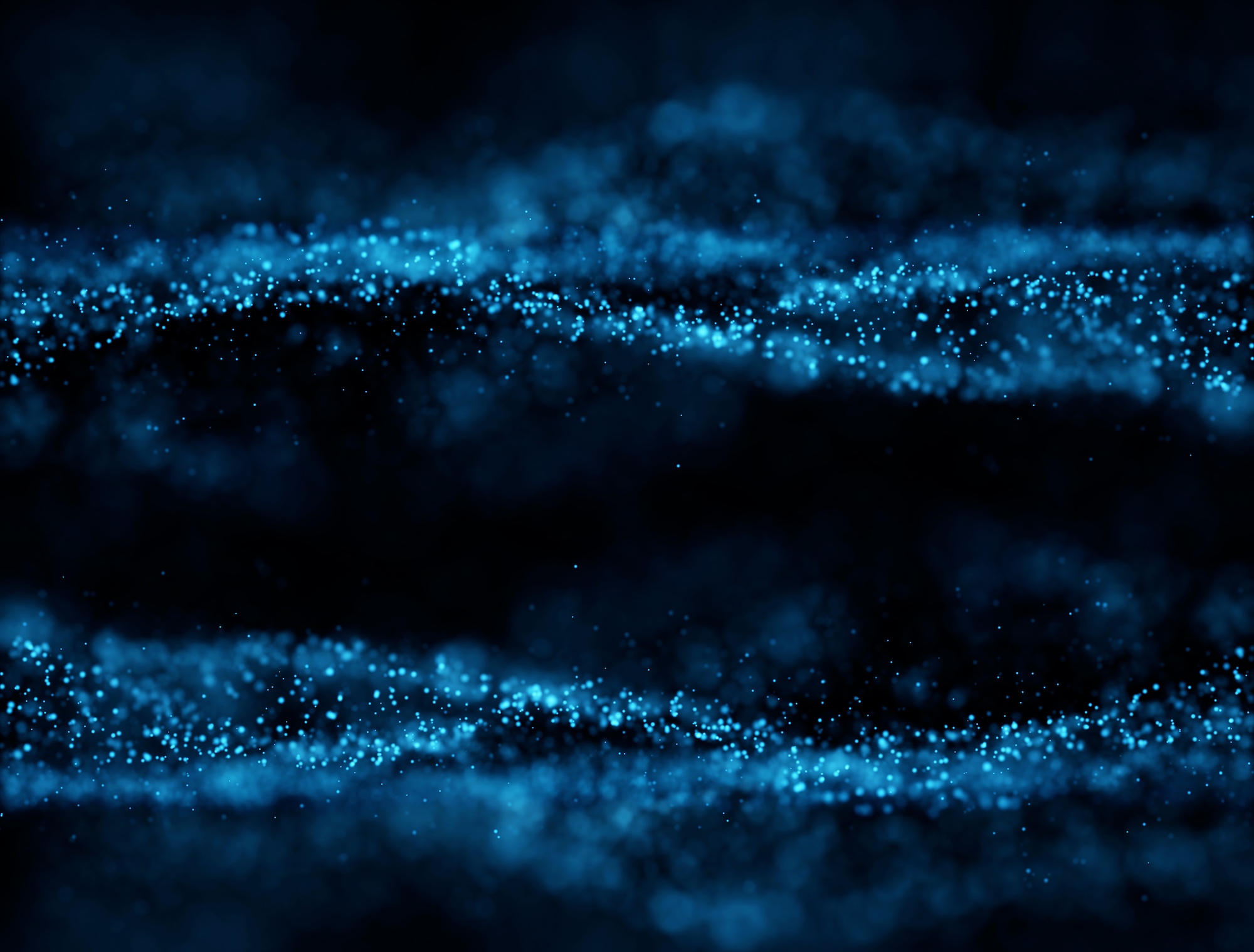
Boost efficiency and achieve your goals faster with Velocity IT's customized support. Get started today with a free consultation and discover IT solutions built around your business.